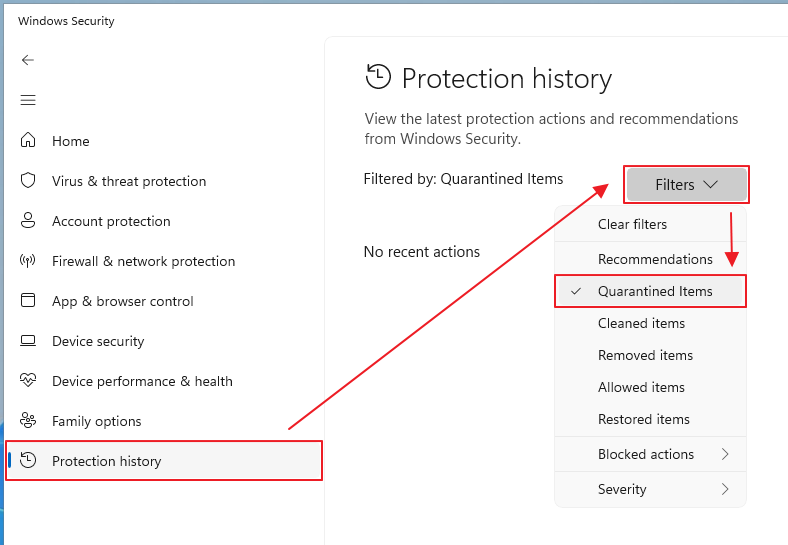Windows Antivirus & Quarantine by Microsoft
A free tool in Windows that scans and quarantines suspicious files.
The built-in Antivirus & Quarantine tool by Microsoft Windows scans for malware and quarantines suspicious files. In some cases, .dll files may be quarantined if Windows is unfamiliar with the .dll, or finds the file suspicious. Open the Windows menu and search for 'Antivirus' and open 'Virus & threat protection'.
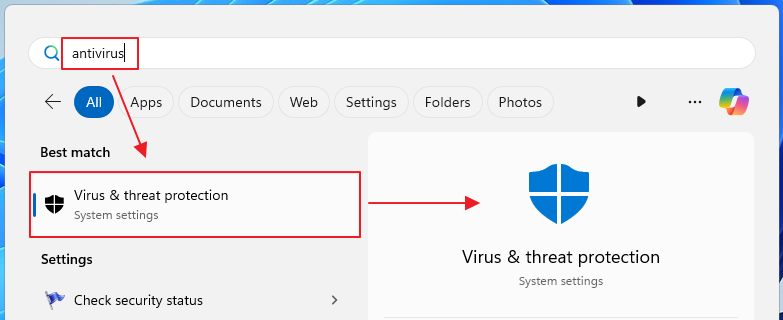
Select 'Scan Options'
Select the 'Scan options' button to load the full set of antivirus options.

Select what to scan
If you are concerned for security we recommend performing a 'Full Scan' followed by an 'Offline Scan'. It's recommended to perform Windows Updates first to ensure you have the latest antivirus definitions.

View Quarantine Results
Sometimes .dll files may be flagged as suspicious by Windows Antivirus. In this event, the .dll file may be quarantined during the installation process or when loading the application. In this event, if you are certain the file is legitimate, you can restore the .dll and add an exception.