Optimize & Defragment Drive Tool by Microsoft
A free tool in Windows that can optimize and defragment your drives.
The free built-in 'Optimize and Defragment Drive' Tool by Microsoft Windows can help your computer run more efficiently.
Open drive properties
Right click on the drive you want to scan and select 'Properties', and then select the 'Tools' tab.
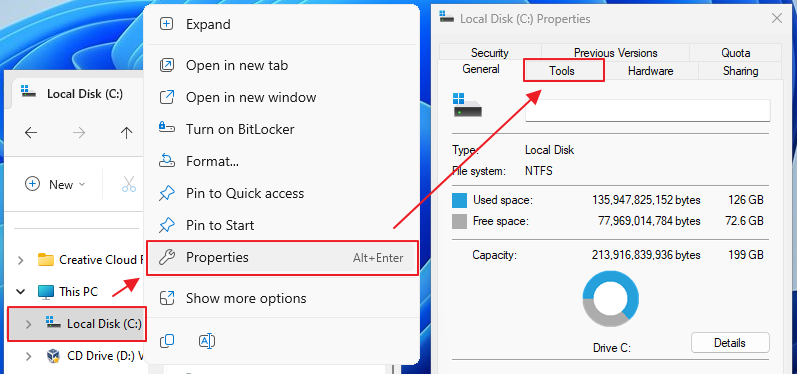
Run the Optimize and Defragment Tool
In the 'Optimize and defragment drive' section, press 'Optimize' to continue.
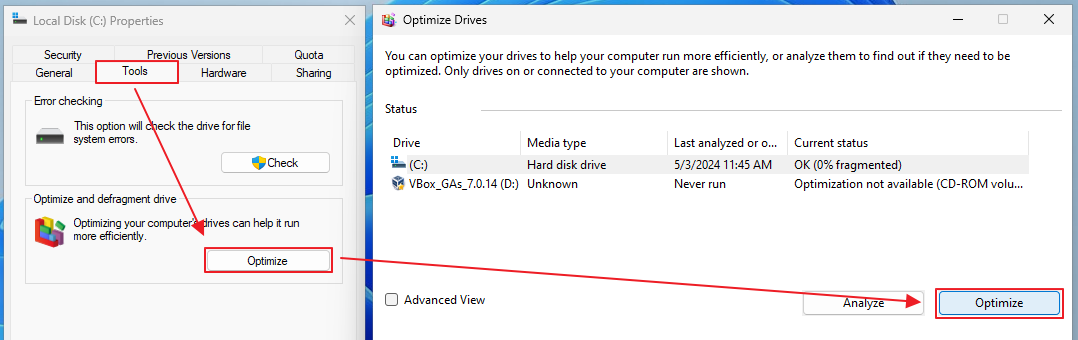
Optimize and Defragment
This process could take awhile to complete. You can continue using your computer while the tool is optimizing and defragmenting.

Restart the computer
After optimizing and defragmenting your drive, we recommend restarting the computer.
